Sri Lanka Visa: When and how long does it take?
Sri Lanka visa: How long before you leave? Find out the answer to this question to plan your trip with our advice on visa processing time.


Obtaining a visa for Sri Lanka is an essential step for any traveller wishing to discover this magnificent country. The question of how long it takes to obtain a visa is crucial, as it has a direct impact on your travel plans. Knowing how long the visa application process will take will help you to get organised and avoid unpleasant last-minute surprises. Correctly planning your visa application is particularly important to ensure that you have all the necessary documents and that you meet the processing deadlines. Whether you are applying for a tourist, business or transit visa, each type of visa has its own specificities and deadlines. On this page, we'll guide you through the various stages of the Sri Lanka visa application process, focusing on processing times and best practice to ensure a successful application.
Sri Lanka visa: How long before you leave?
- Standard processing time: Processing time for an eVisa is generally 24 to 72 hours.
- Anticipation: Apply at least two to three weeks before departure.
- Periods of high demand:Processing times may be longer during tourist seasons.
- Accuracy of information: Check that all information and documents are correct to avoid delays.
- Checking and follow-up: Check the status of your application online and contact customer service if there are any delays.
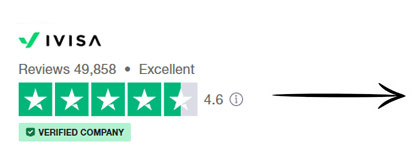

Processing time for different types of visa
Processing time for tourist visas
The tourist visa is intended for travellers wishing to visit Sri Lanka for leisure, tourism or to visit friends and family.
- Duration and validity: The tourist visa for Sri Lanka is generally valid for 30 days, with a single entry. However, it is possible to apply for an extension once in Sri Lanka if necessary.
- Usual processing time: The processing time for the tourist visa is usually 24 to 72 hours when applied for online via Electronic Travel Authorization (ETA). It is advisable to submit the application at least one week before departure to avoid any delays.
Processing times for business visas
The business visa is intended for people travelling to Sri Lanka for professional reasons, such as meetings, conferences or business negotiations.
- Duration and validity: The business visa is also valid for 30 days, with a single entry. For longer or multiple stays, it may be necessary to apply for an extension or a specific visa depending on the nature of the business activities.
- Usual processing time: The processing time for a business visa is similar to that for a tourist visa, i.e. 24 to 72 hours via the ETA. It is advisable to allow a safety margin by submitting the application a few days in advance.
Transit visa: How far in advance?
The transit visa is designed for travellers passing through Sri Lanka on their way to another destination and who need to stay in the country briefly.
- Duration and validity: The transit visa allows a maximum stay of 2 days in Sri Lanka. This type of visa is ideal for travellers who have an extended stopover or require a short break before continuing their journey.
- Usual processing time: Transit visas also take between 24 and 72 hours to process. It is advisable to apply for this visa well in advance to ensure it is approved before you travel.
| Type of visa | Usual processing time | Validity |
|---|---|---|
| Tourist visa | 24 to 72 hours | 30 days, single entry |
| Business visa | 24 to 72 hours | 30 days, single entry |
| Transit visa | 24 to 72 hours | 2 days |
What factors influence visa processing time for Sri Lanka?
Sri Lanka visa processing time may vary depending on the time of year.
- Influence of tourist seasons: periods of peak tourist season, such as the summer holidays and the festive season, can lead to an increase in the number of visa applications. This can extend the usual processing times.
- Tips for avoiding peak full stops: To minimise the risk of delays, it is advisable to plan your visa application outside peak periods. If you have to travel during a peak period, submit your application several weeks in advance.
The accuracy of the information you provide is essential for your visa application to be processed quickly.
- Please ensure that all personal information, passport details and details of your stay are accurate and complete. Any errors or omissions may cause delays in processing your application.
- Errors in your application may result in requests for additional information or even refusal of your visa. This can considerably extend the time taken to obtain your visa.
Technical problems can also affect visa processing times.
- Delays due to technical or administrative problems: Computer problems, system breakdowns or administrative delays may occur, affecting the processing of visa applications. These problems are often unpredictable and may cause delays.
- Possible solutions to delays : If your visa application is taking longer than expected, you can check the status of your application online using the reference number provided. If the delay persists, contact customer service on the official website or the embassy for information and updates. In cases of urgent need, some embassies offer fast-track services for an additional fee.
By understanding the factors that influence processing times and taking steps to avoid mistakes and anticipate periods of high demand, you can improve your chances of getting your Sri Lanka visa on time. Plan ahead and pay attention to detail to ensure a stress-free travel experience.
Does the processing time for a Sri Lanka visa vary according to nationality?
Yes, the time taken to obtain a visa for Sri Lanka may vary depending on the nationality of the applicant. Although Sri Lanka offers an electronic visa system (eTA) for many nationalities, processing times may fluctuate depending on a number of factors relating to nationality and the type of visa applied for.
For citizens of eVisa countries, such as most European countries, the United States, Canada and Australia, processing times are generally fast. In most cases, online visa applications are processed within 24 to 72 hours. However, it is advisable to submit the application at least 4 to 7 days before the date of departure, as additional checks may extend the deadline slightly. The e-visa is issued after automatic or manual approval, depending on the case.
For citizens of countries that are not eligible for eVisa, the time taken to obtain a visa may be longer. Some must submit a traditional visa application to the Sri Lankan embassy or consulate, which may take several working days or even several weeks, depending on the complexity of the application and the documents requested. In some cases, interviews or additional supporting documents may be required.
Practical tips for planning your visa application at the best time
Planning the right time to submit your visa application is crucial to avoid any stress or delays.
- Best time to apply depending on the type of visa:
- Tourist visa: Submit your application at least two to three weeks before your planned departure date. This allows sufficient time for any problems to be processed and resolved.
- Business visa : For business travel, it is recommended that you submit your application approximately one month in advance, as certain additional documents or authorisations may be required.
- Transit visas: Although processing times are generally fast, it is advisable to apply at least one week before your planned stopover to avoid any unforeseen problems.
- Tips for anticipating processing times:
- Check for periods of high demand (holidays, tourist seasons) and submit your request accordingly.
- Bear in mind that processing times may be longer during busy periods. An extra safety margin is always a good idea.
Having all the necessary documents ready in advance can speed up the visa application process.
- List of documents required for each type of visa:
- Tourist visa:
- Valid passport (at least six months after the planned date of departure)
- Recent passport photo
- Return flight details
- Address of residence in Sri Lanka
- Business Visa:
- All documents required for the tourist visa
- Invitation letter from Sri Lankan company or conference details
- Proof of employment or business relationship
- Transit Visa :
- Valid passport
- Passport photo
- Flight tickets proving transit through Sri Lanka
- Visa for final destination (if applicable)
- Tourist visa:
Find out if your question has been answered in the list below

